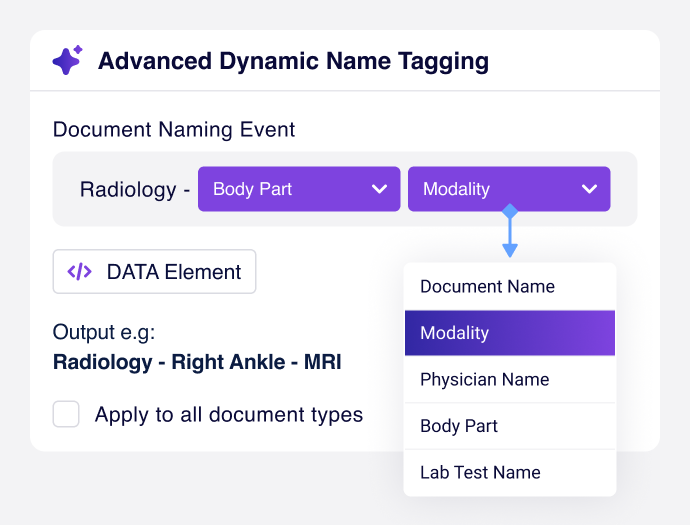
Articles Product Resources Mar 21, 2025
Managing clinical documents efficiently isn’t just about storing them – it’s about finding the right document, fast. Generic file names like “Report” or “Diagnostic Imaging” make it harder to retrieve important information.
With Advanced Dynamic Name Tagging, Inbox Agent now automatically pulls key details from incoming documents and applies them to the file name. Instead of relying on broad classifications, AI dynamically tags:
- Physician Name – Extracts the referring or reporting physician’s name from the document.
- Encounter Date – Captures the date of the patient’s visit, ensuring accurate chronological sorting.
- Specialty – Identifies the medical specialty related to the document (e.g., Cardiology, Radiology, Pathology).
- Modality – Recognizes imaging types such as MRI, CT, or X-ray for precise categorization of diagnostic reports.
- Prescription (Rx) Type – Differentiates between new prescriptions, refills, or prior authorizations.
- Body Part – Extracts anatomical regions referenced in diagnostic imaging or procedure reports.
- Lab Test Name – Identifies specific lab tests performed (e.g., CBC, Prothrombin Time, Lipid Panel).
- Appointment Details – Captures key scheduling information, such as the appointment type and date.
Why This Matters for Your Clinic
✅ No more vague file names – AI-generated names provide clear identification.
✅ Faster search & retrieval – Locate documents instantly without manual review.
✅ More automation, less manual work – No need to rename files or sort through folders.
Want to see how this works for your clinic? Book a demo and let us show you.
You might also like
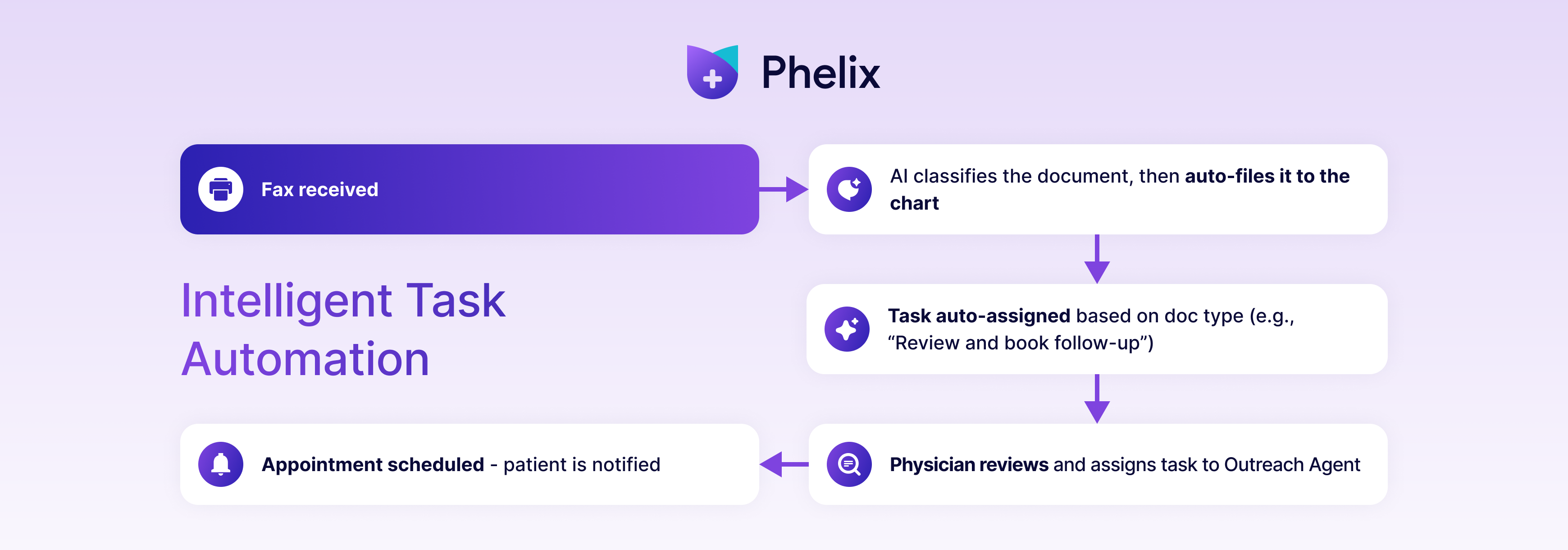
Articles Product Resources • 15 Apr 2025
Feature Spotlight: End-to-End Task Automation with Phelix AI
Articles Product Resources • 15 Apr 2025
Managing incoming results isn’t just about filing documents — it’s about taking action quickly. Clinics often face delays between a document arriving, a task being created, and the patient...

Articles Customer Stories Product Resources • 7 Mar 2025
How TDOT Family Health Organization Achieved 91% Time Savings with Phelix AI
Articles Customer Stories Product Resources • 7 Mar 2025
At TDOT Family Health Organization, administrative staff spent up to 40 hours per week managing 5,500 incoming faxes per month. The manual process of patient identification, document categorization,...

Articles Customer Stories Product Resources • 20 Feb 2025
How Kennedy Medical Centre Saved 9+ Hours a Week with Phelix AI
Articles Customer Stories Product Resources • 20 Feb 2025
At Kennedy Medical Centre, administrative staff spent up to 3.5 hours per day sorting, filing, and managing 3,000 incoming faxes per month. The manual process was time-consuming, pulling staff away...
Experience the power of automation
Start customizing your virtual assistant today, or select from pre-existing primary, specialty, or radiology templated workflows. Get in touch to learn more or schedule a free workflow review with one of our automation experts!
